
American Airlines now allow all First and Business class passengers to pre-order their meals before their flight between 30 days and 24 hours prior to their scheduled departure.
I have a few American Airlines flights in First coming up and decided to take a look at how this service works.
How to do it
Step 1 – Access your reservation
You will need to access your reservation at the American Airlines web site:
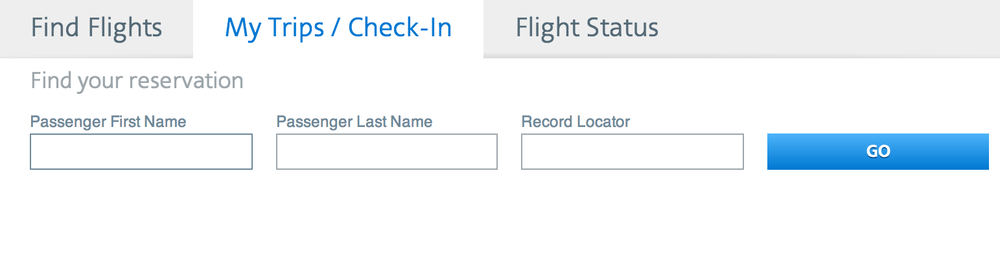
If you are an AAdvantage member you can also view the reservations under your account. As I credit all of my AA flights to Qantas, I have to access my reservations manually.
Step 2 – Access the selection system
If your flight is within the timeframes above, you should see the following option:
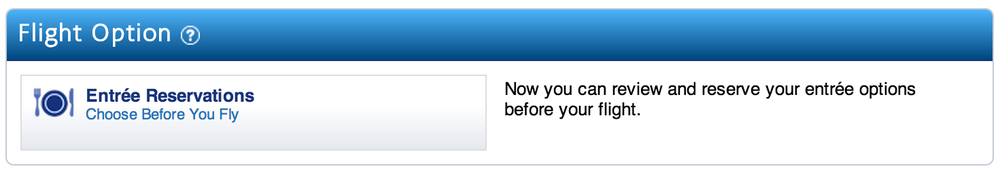
Click it.
Step 3 – Select your flights
Once you are in the system, you will see a list of flights that you are able to select a meal on. In this case I have two available to me.
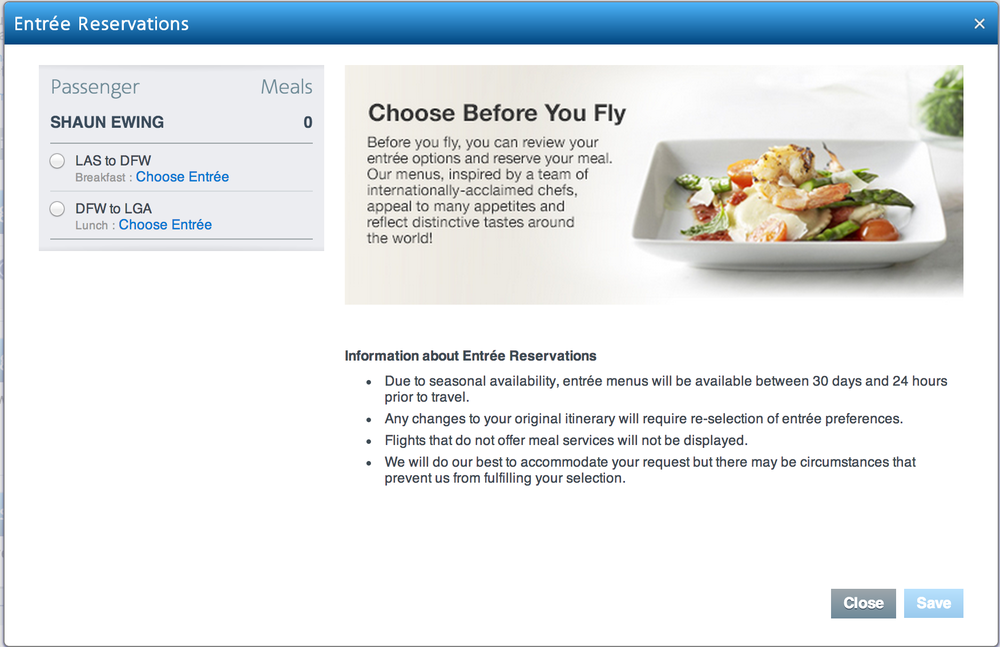
Step 4 – Select your meals
You can then select your meals. I have the following available to me on this booking:
LAS – DFW (Breakfast)
- Cereal With milk and fresh fruit.
- Breakfast Skillet Scrambled eggs with pepper jack cheese, bell peppers, turkey bacon, corn and black beans and roasted red-skin potatoes.
DFW to LGA (Lunch)
- Lemon Grass Salmon With fresh greens, pineapple, mango, jícama, radish and Asian sesame dressing.
- Cornmeal Crusted Chicken Served with roasted sweet potatoes and corn maque choux.
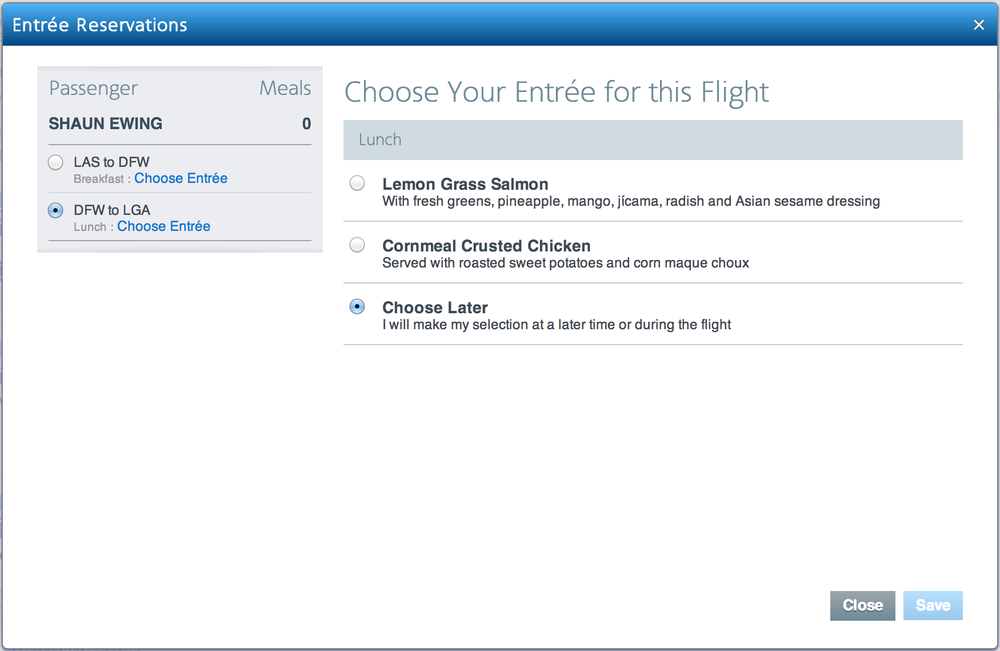
Step 5 – Save!
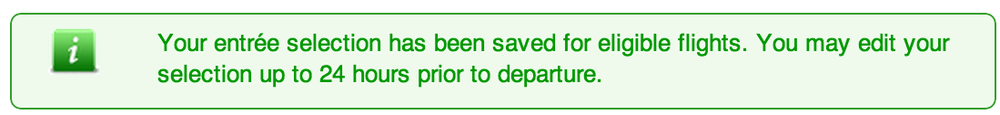
Once you have saved you will get a confirmation and can update your choices up until 24 hours prior to departure.
My Thoughts
I think the system is a great idea. If you want a specific meal, it gives you more assurance that it will be available to you rather than hoping it’s available during the meal service.
If neither meal appeals to you it also provides you with the opportunity to grab a bite to eat prior to the flight.
In this case, I’ve selected the breakfast skillet for my breakfast flight (cereal does not interest me) but I haven’t made a selection for my lunch time flight (yet) as I’m actually happy with both of the options.