
In late April Qantas announced the availability of a Q Streaming app that lets you use your own Apple device with their onboard Q Streaming service. During the pilot phase this is limited to selected Boeing 717 aircraft.
On April 26th I was given the opportunity to trial this service on a flight from Canberra to Sydney.
How do I know it’s available?
On the day before the flight I received an email indicating that our flight will be one of those with the Q Streaming trial along with some further details including a link to download and install the Q Streaming app.
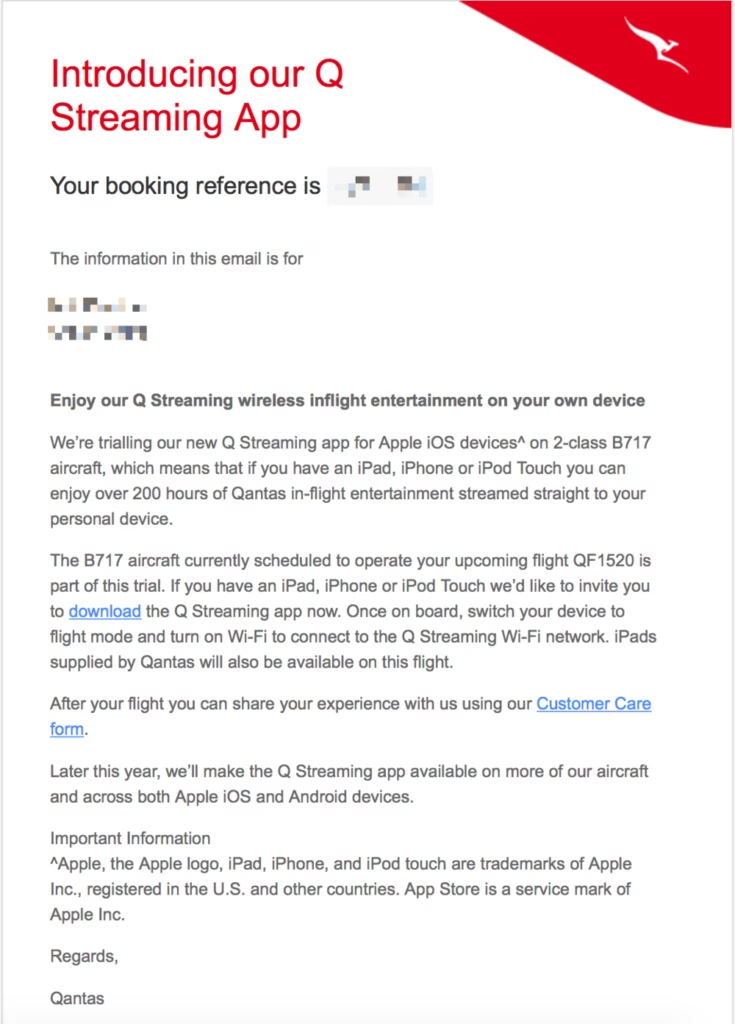
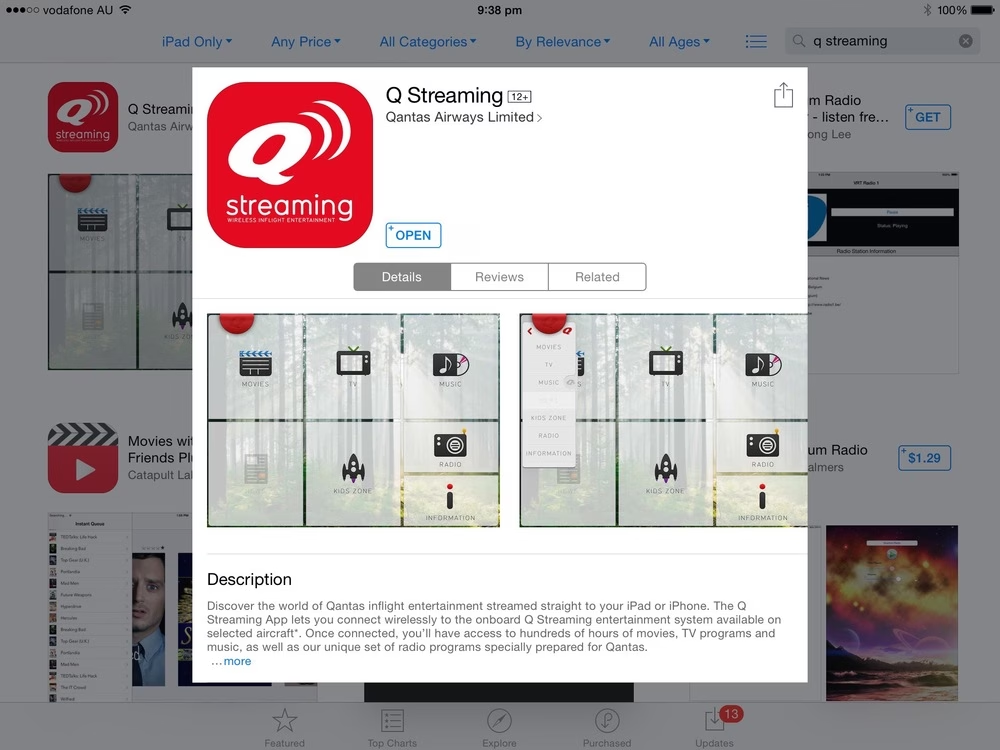
Connecting to Q streaming
Once onboard you will need to switch your device to flight mode and then activate WiFi in Settings. Once you have done that you need to connect to either the Q Streaming 1 or Q Streaming 2 networks and launch the app.
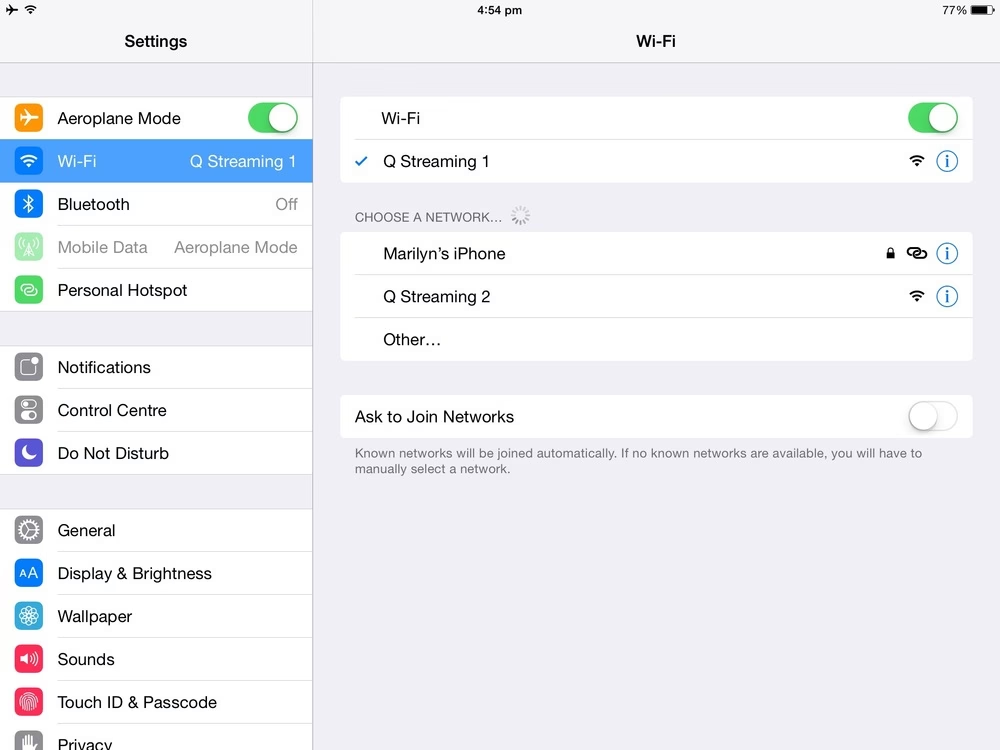

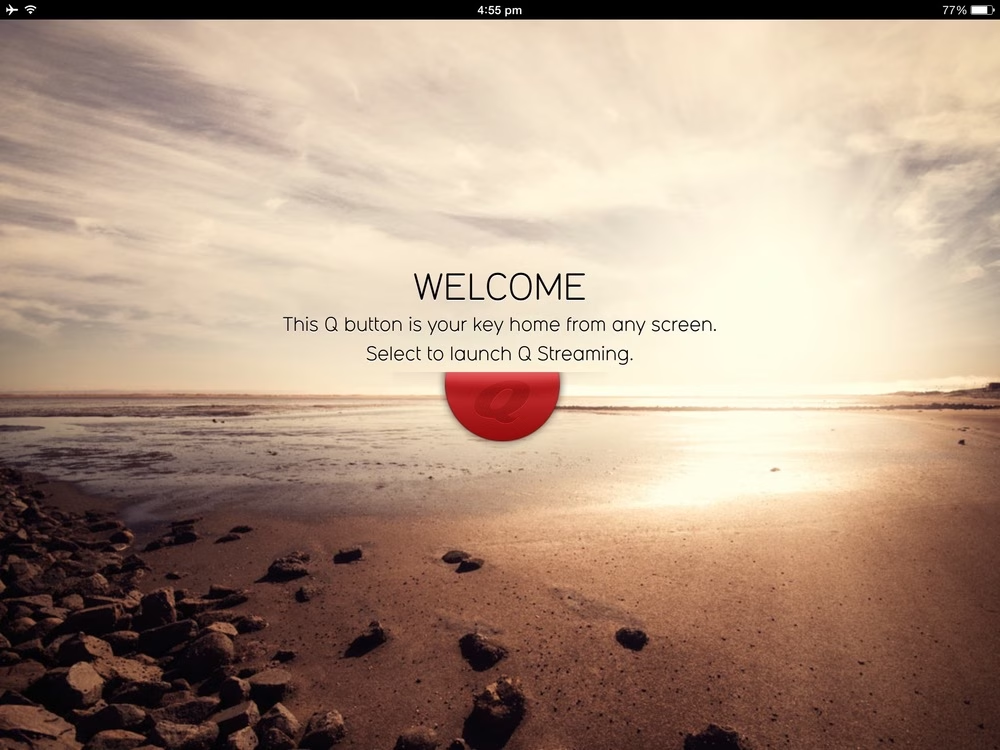
I found at this point that the Q Streaming network attempts to intercept web browsing requests and you may see a few errors pop up if you have push mail active. Once dismissed the device didn’t prompt me again.
Using Q Streaming
Once connected to the Q Streaming network the app worked the same as when using the iPad devices provided onboard of course with the benefit that you’re now using your own device (and a larger screen if you happen to have a regular sized iPad vs the iPad Minis featured onboard). From a sanitation perspective I know that my personal iPad is clean!
Q Streaming features a generous selection of movies (updated regularly at http://www.qantas.com.au/travel/airlines/entertainment-domestic/global/en), TV shows and other content available. Like the Qantas provided iPads, Q Streaming will also pause during an announcement by the crew.
Some screenshots showing the content available are below:
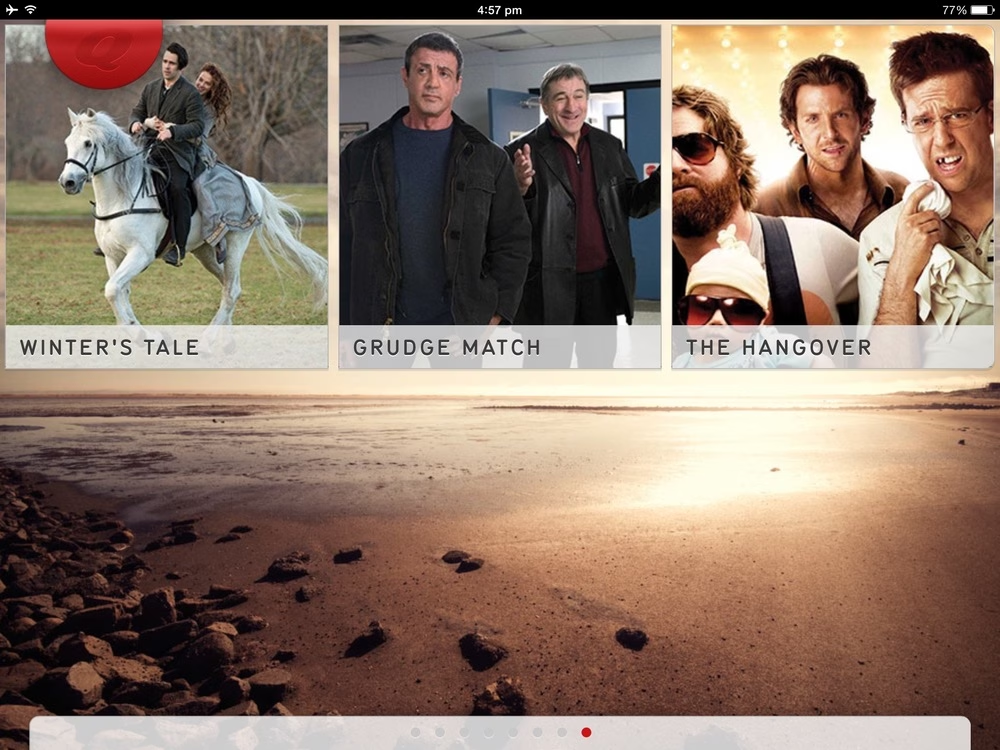



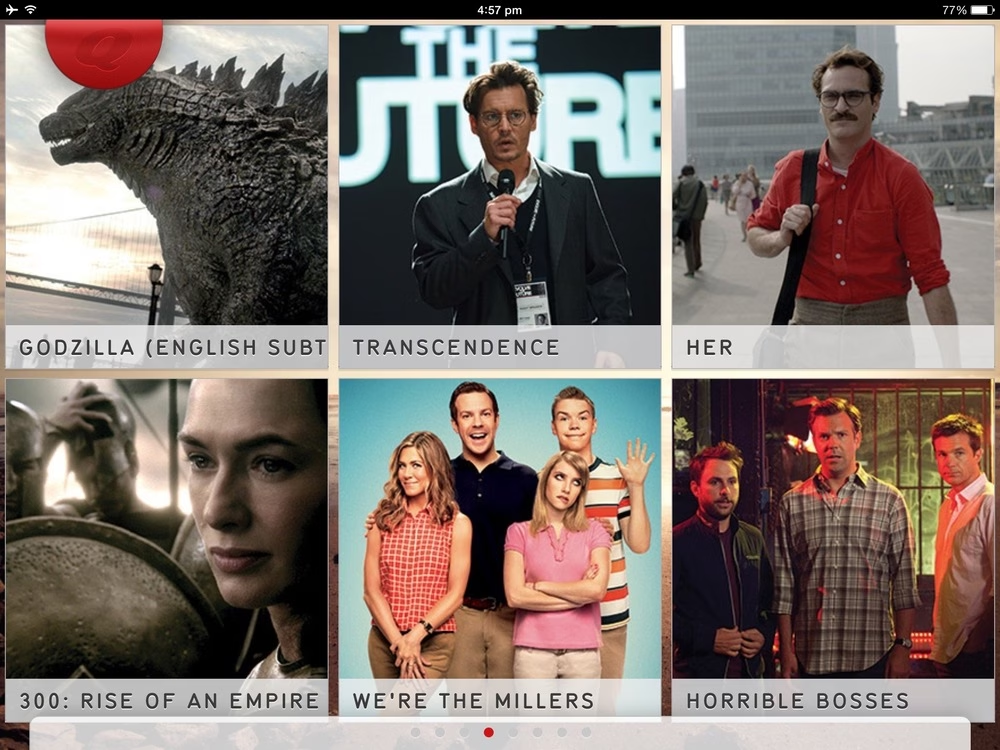
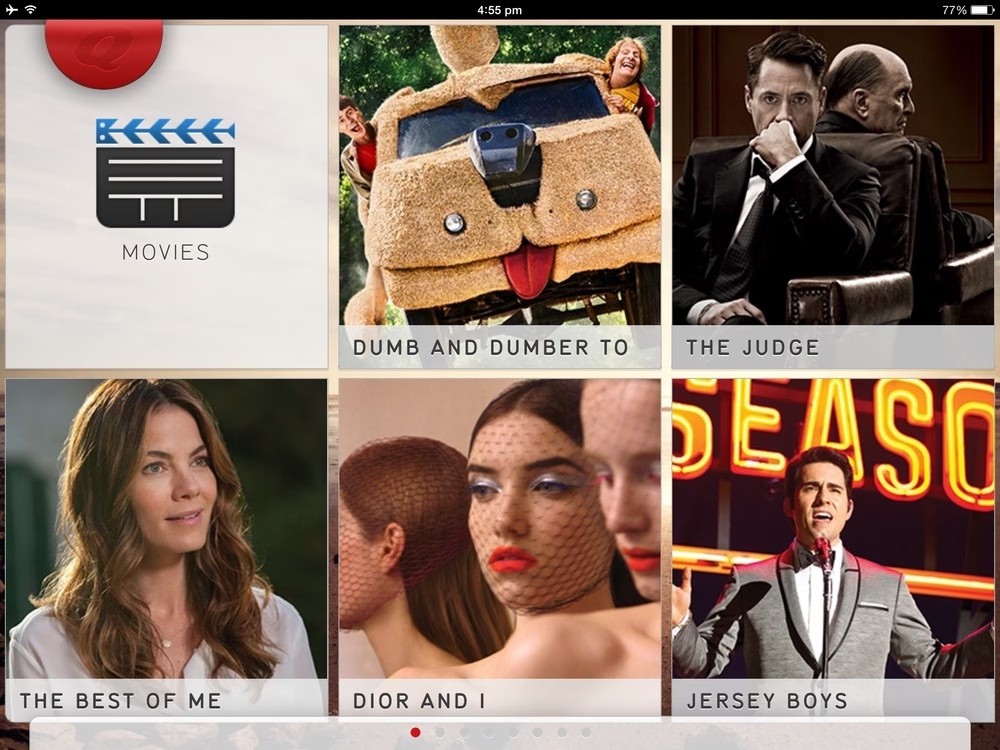
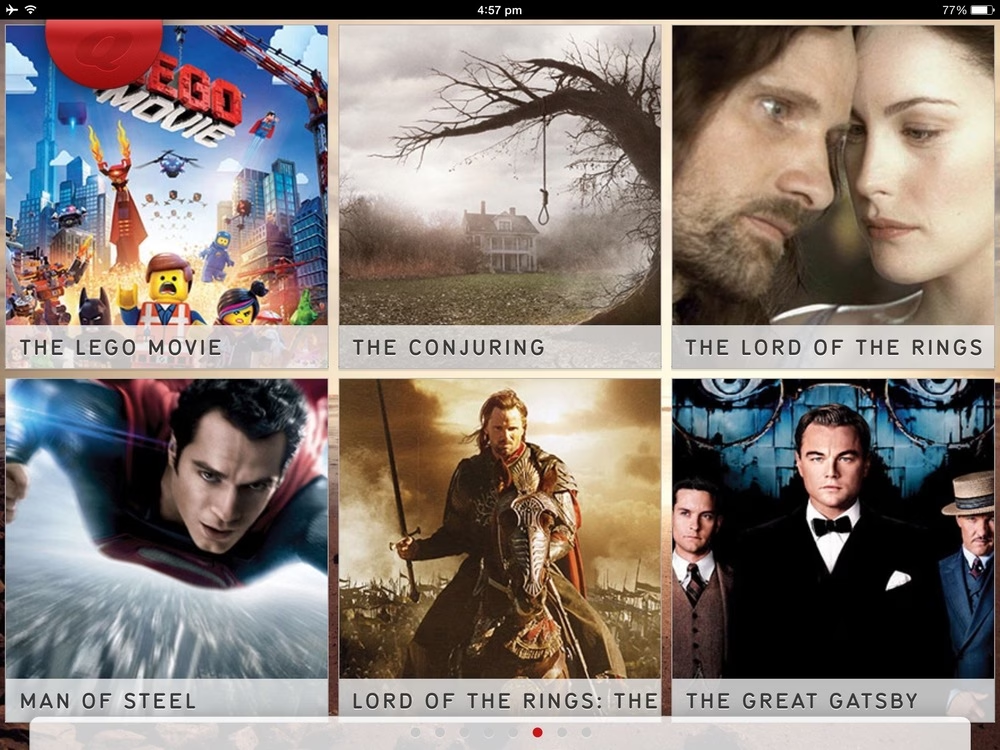
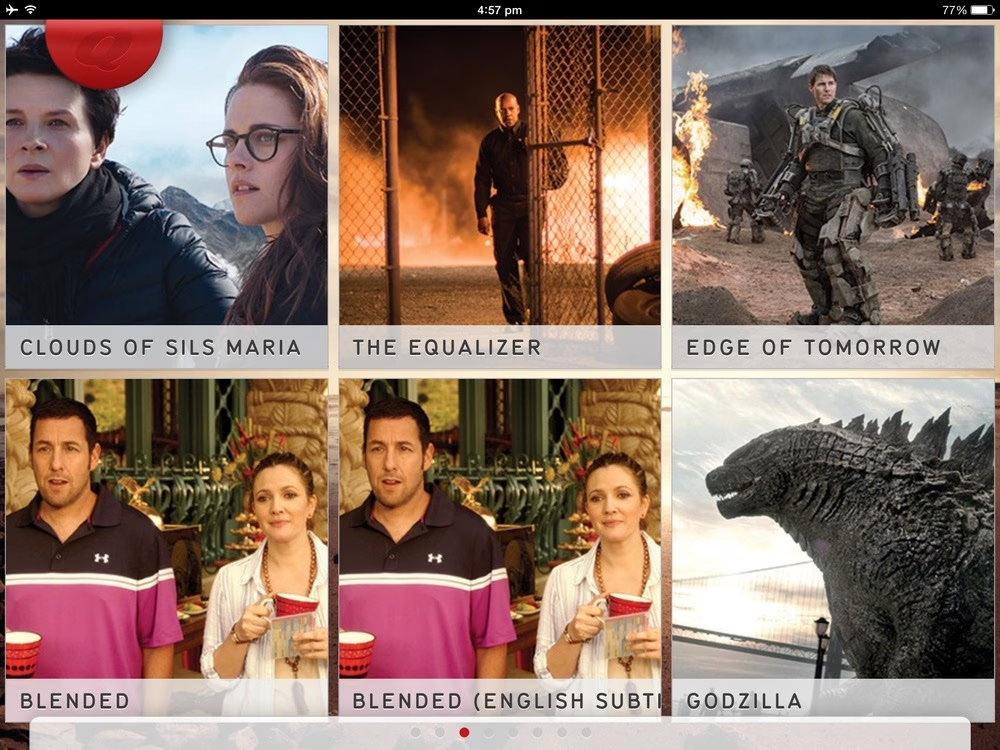
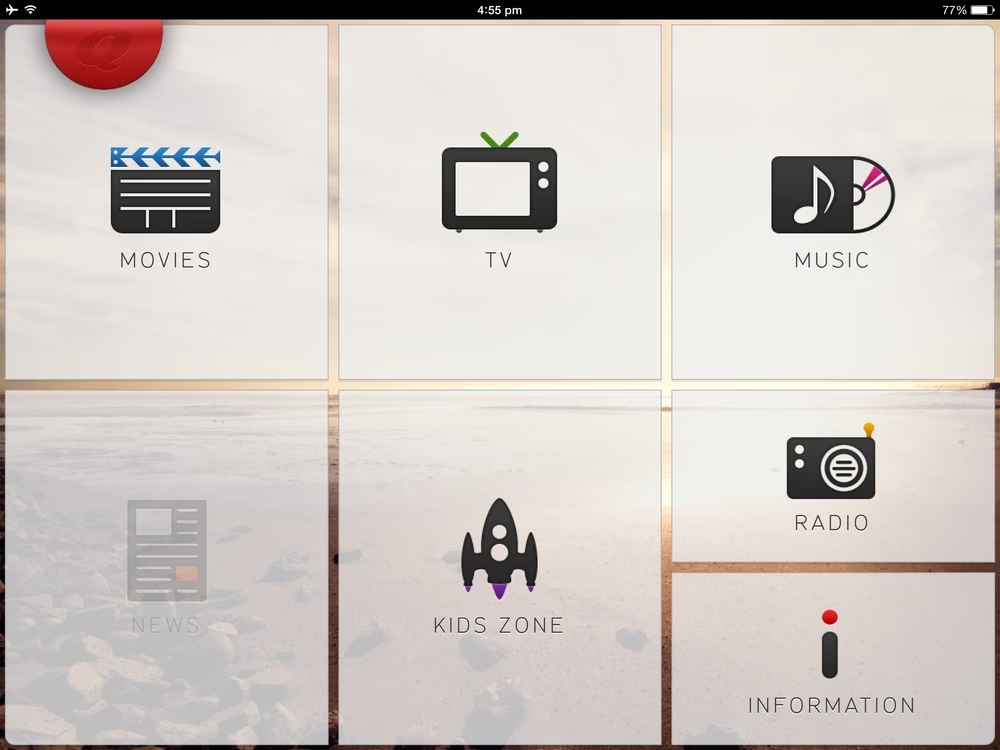
Of course in addition to the generous selection of movies there’s a variety of TV programs and of course the familiar Q Radio stations that we’ve all listened to over the years.
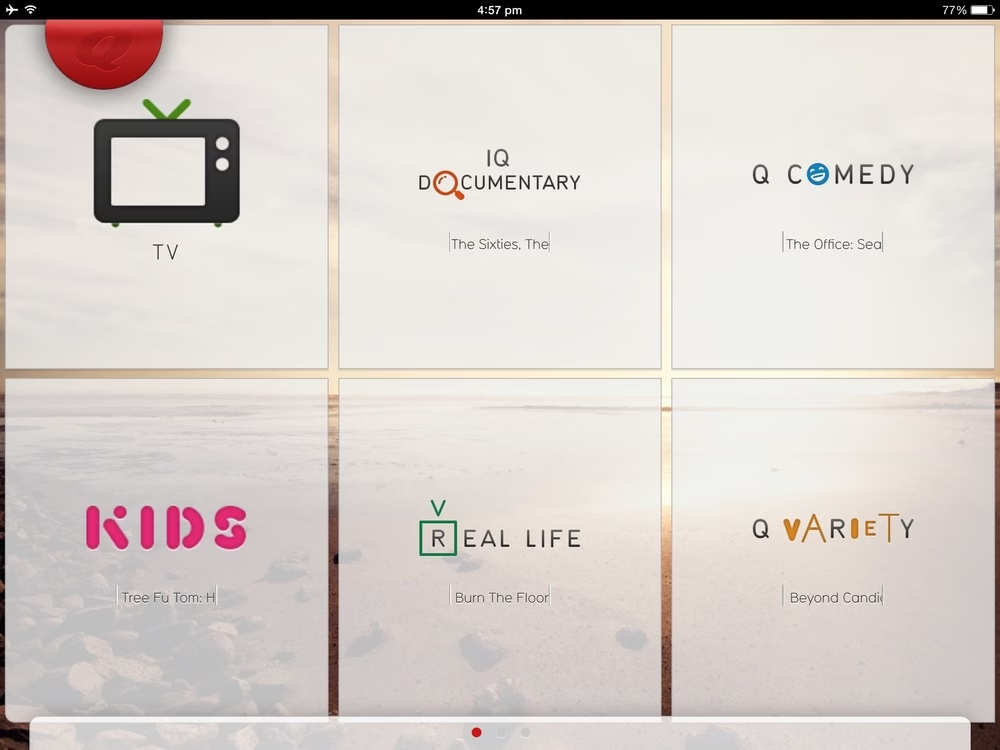
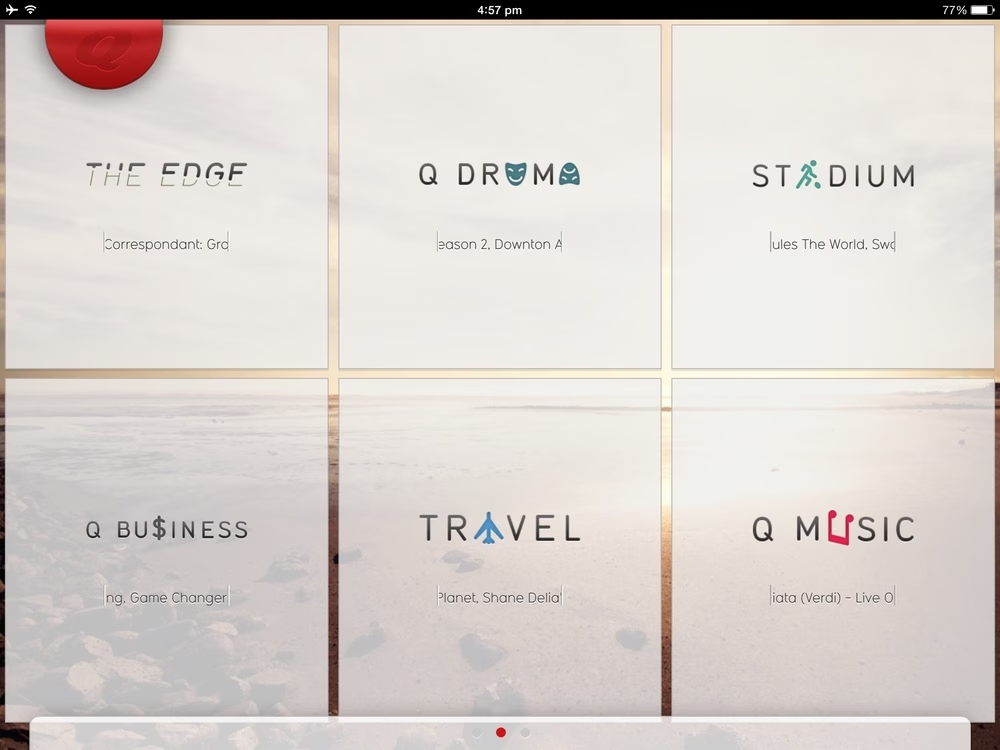
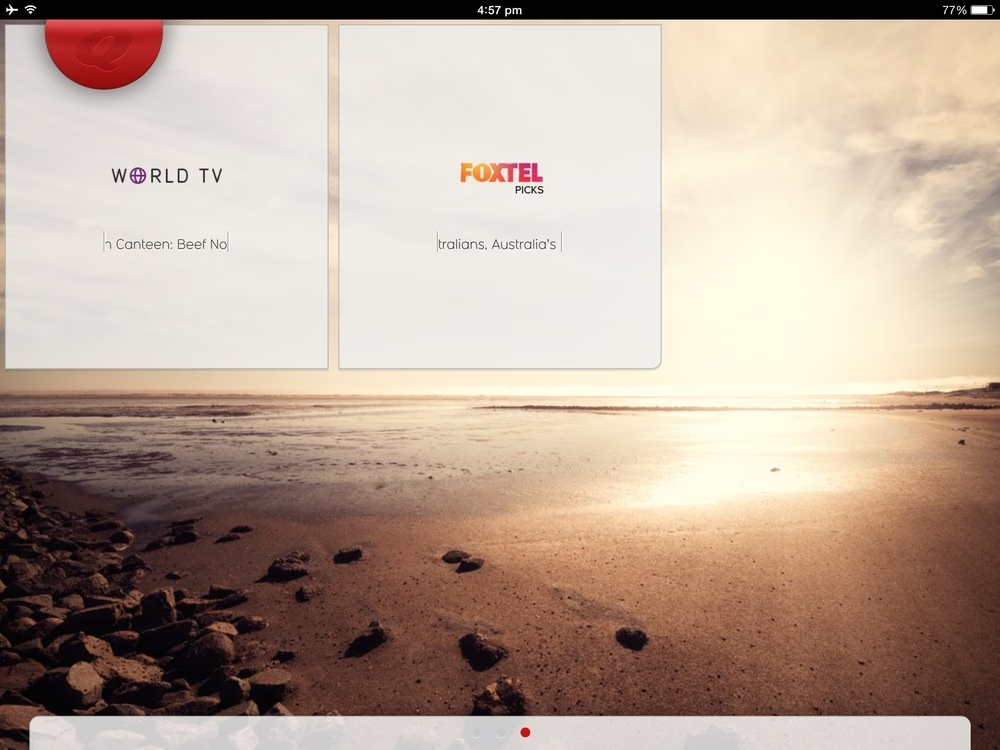
Conclusion
I generally travel with a variety of content already loaded on our iPads, however sometimes you don’t feel like watching your own content or you’ve watched everything. I also love using our own device rather than relying on a device in the seat pocket which could be grubby or even have a flat battery.
Q Streaming is a great system and I definitely welcome the option to use my own devices.