
ExpertFlyer is one of the essential tools that I use to plan and manage my travel — so much so that I’ve been a paying subscriber for ten years now.
Some of the features that I use the site for include:
- Searching for timetable, fares, and availability.
- Viewing seat maps and setting seat alerts. I have favourite seats on each type of aircraft and if I can’t select it upon booking then I want to know if it becomes available.
- Find what flights have upgrades available allowing me to know in advance if I can upgrade on a particular flight.
- and more
Besides Australia and New Zealand, the country I visit the most is the United States and a lot of the time I will end up stepping on a Delta aircraft.
For several years now any searches relating to Delta have been unavailable on ExpertFlyer at the request of the airline and often I feel almost “naked” when flying this airline as I’m unable to do a lot of the things that I so often do to make my travel easier.
This however has now changed. Delta availability and seat maps appear to be back!
To perform a test I decided to do a search on a route I know they fly – Los Angeles to New Orleans.
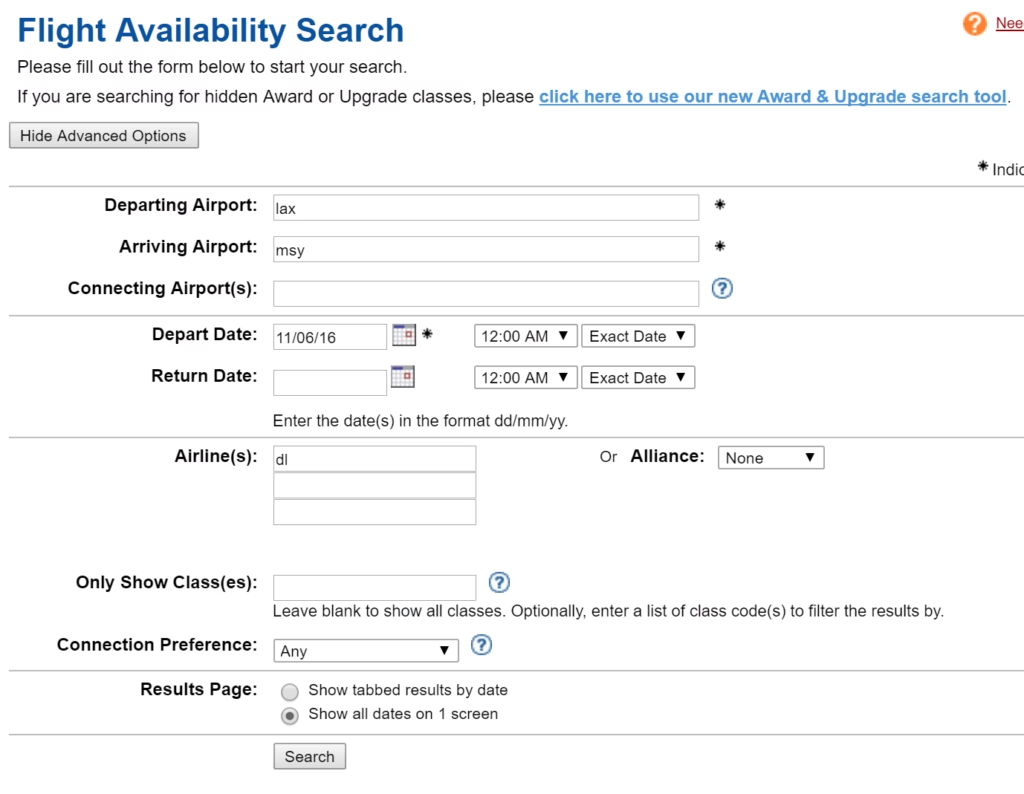
Once I’ve entered my airport details, dates, and airline, I click Search.
To my great delight results were returned:
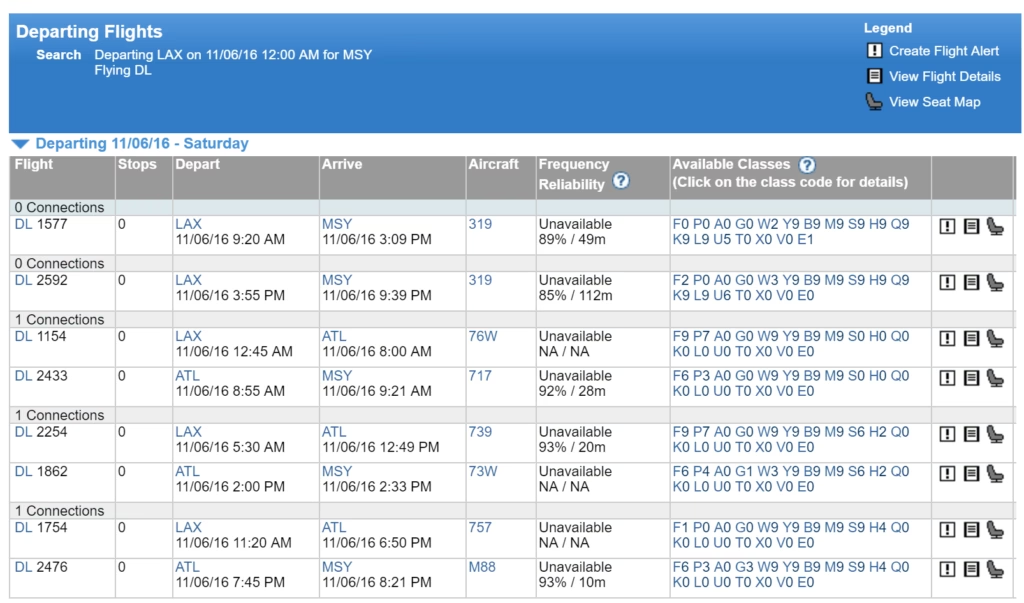
I did however notice at the top of the screen that flight results will only show if you are explicitly searching for Delta:
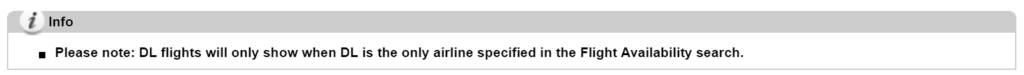
This suits me as I often search for specific airlines but it may not be suitable for all.
With that in mind let’s look at one of the seat maps on the flights — a familiar task of mine as I check to see if my preferred seat(s) are available. Seat maps are viewed by clicking the Seat icon next to a flight result.
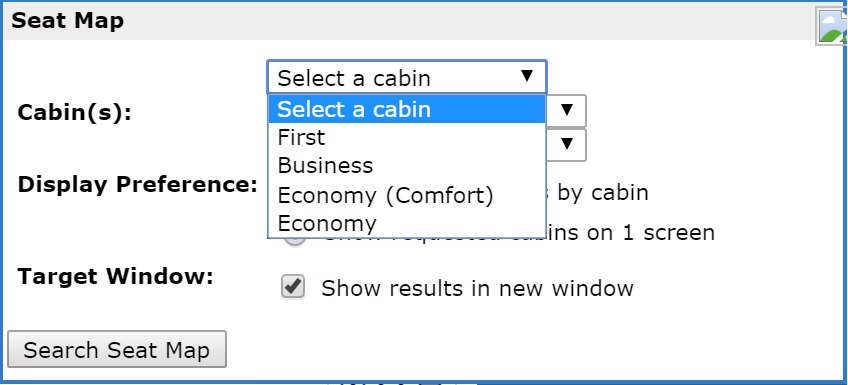
Good start. The seat maps allow you to select the cabins that are available including Economy Comfort. Let’s select the three cabins on this flight (First, Economy Comfort, and Economy) before clicking Search.
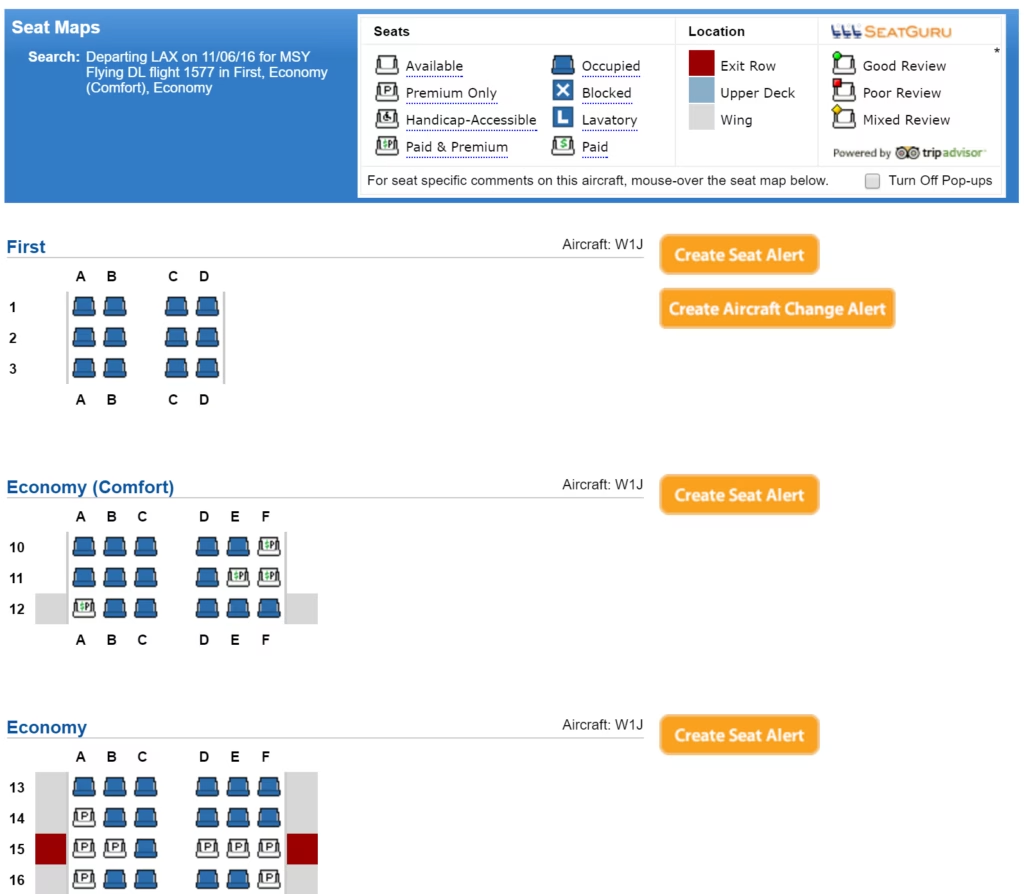
I’ve dropped some of the seat results but I am excited to see the return of Delta to ExpertFlyer!